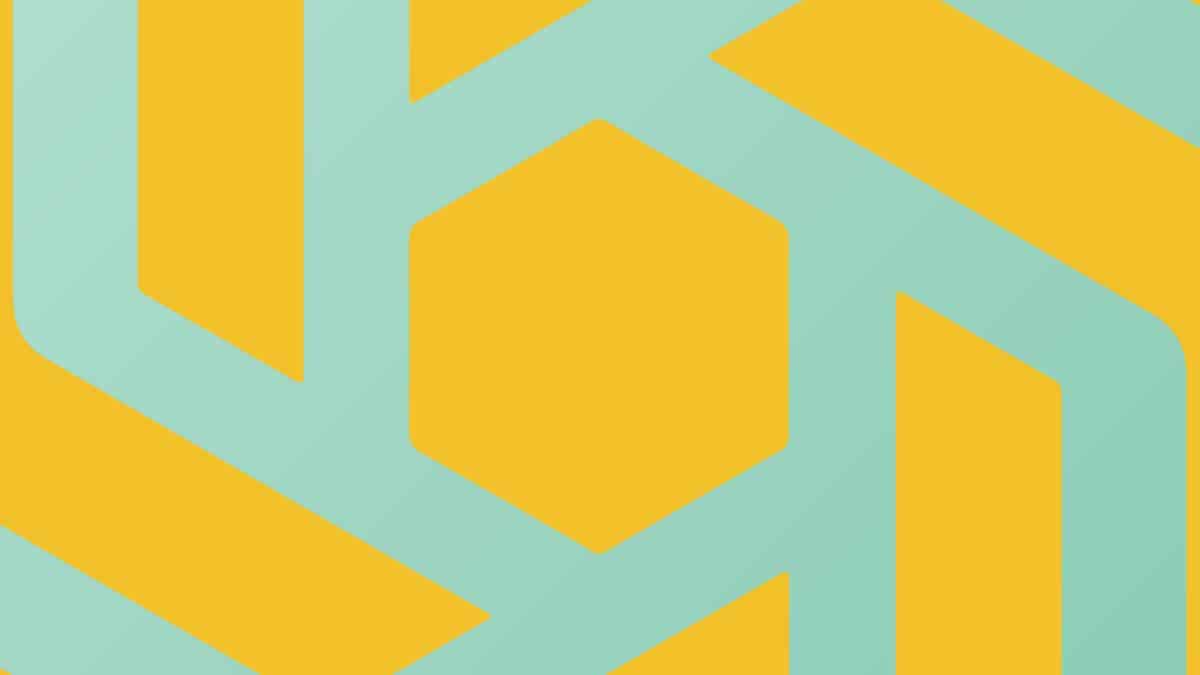Video Gamer is reader-supported. When you buy through links on our site, we may earn an affiliate commission. Prices subject to change. Learn more
The GPT-4 usage cap is currently limited to 40 messages every three hours. If you exceed this limit, you’re going to see an error from ChatGPT stating the following: “You’ve reached the current usage cap for GPT-4, please try again after [timer].”
If you’re using OpenAI’s chatbot for work, productivity, or creative purposes, it can be really frustrating to have your access to GPT-4 capped by this limit. Luckily there’s a few things you can do to keep your access to the most powerful LLM going, and workaround the pesky GPT-4 usage cap.
How to fix the GPT-4 usage cap error
In order to fix the GPT-4 usage cap, there’s a few things that you can do. A few of the options include using the slightly less potent GPT-3.5, however that’s not really a fix. The real way to fix this is to access the GPT-4 API instead, which works extremely efficiently through a pay-as-you-go basis.
This is how to fix the GPT-4 Usage Cap error by using the API.
- Sign Up or Log In to OpenAI
You probably already have an account signed up for OpenAI, so that’s the first step out of the way.
- Find your API Key
Your API key is incredibly valuable and should not be shared with anybody else.
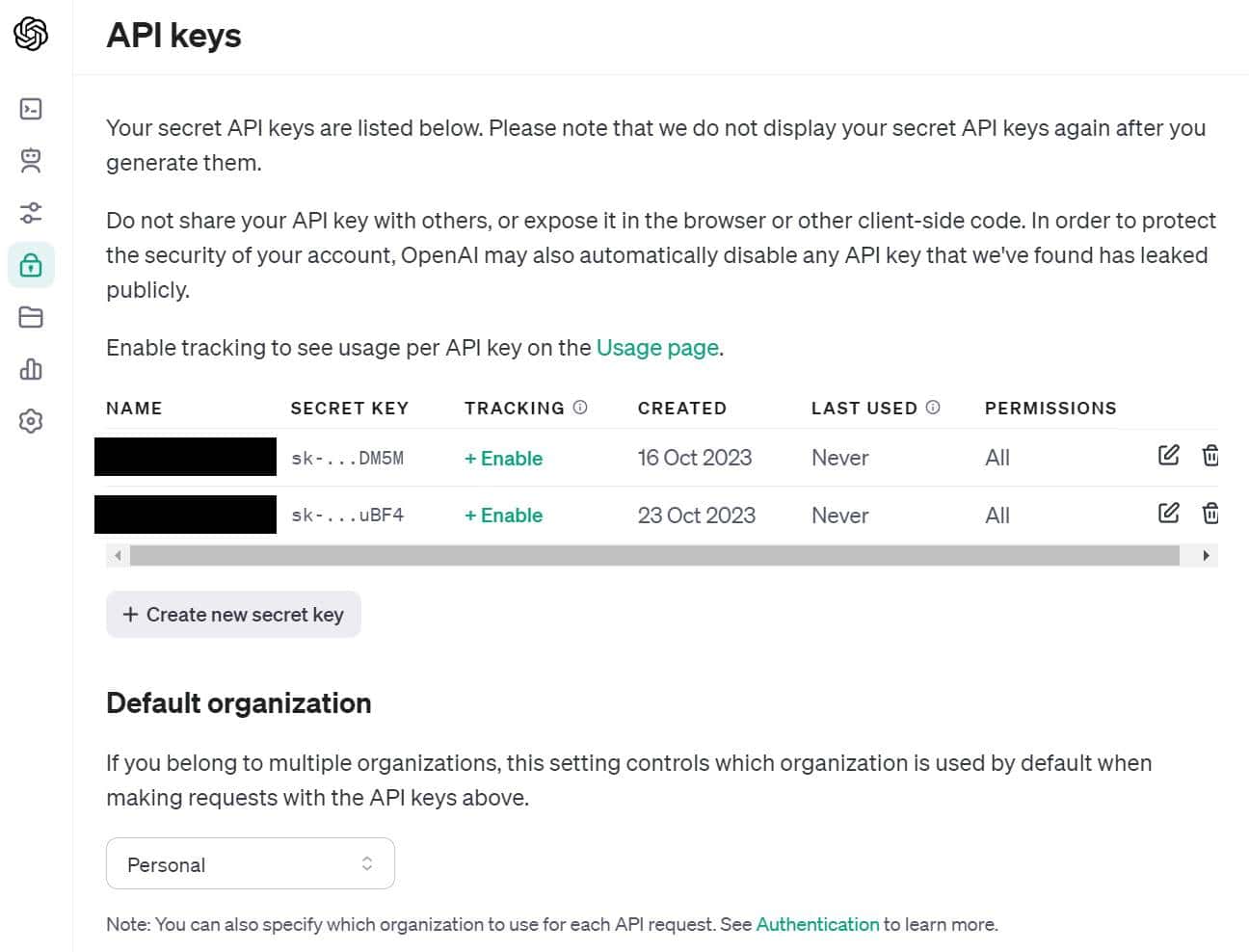
- Install Python
Interacting with the GPT-4 API is going to require a tiny bit of code. You won’t have to write anything yourself, we’ve gone ahead and done it all for you. After you install Python, open Idle (the Python Integrated Developer Environment)
- Import and call OpenAI
You’re going to call upon the OpenAI API, input your API key into the code, and then choose which model you’re going to interact with. You’re going to be able to use GPT-4 here, with no mention of usage cap limits.
It doesn’t require any prior programming knowledge to get GPT-4 running through the API, though it could open up plenty of opportunities for you. Here’s the code we’ve written to get you started on the GPT-4 API:
import openai
openai.api_key = 'enter_api_key_here'
response = openai.Completion.create(
engine="gpt-4",
prompt="What is the GPT-4 Usage Cap limit?",
temperature=0.7,
max_tokens=150
)
print(response.choices[0].text.strip())Using the API isn’t as mobile, intuitive and responsive as the ChatGPT webapp. You’re going to be relying on the use of tokens for each request. This means that if you pull a response that’s 5,000 words long, you’re going to have to pay more for it than if you were to receive a 1,000 word response.
What is the GPT-4 Usage Cap?
The GPT-4 Usage Cap, as previously mentioned, is currently set to 40 messages per three hours. This is not a lot of time spent with ChatGPT’s Super Saiyan form. On top of that, the alternative of using GPT-3.5 is only really helpful in limited situations – the lack of integration with web browsing, plugins, DALL-E 3 image generation, and more really sets the two apart.
Why is there a usage cap for GPT-4?
Essentially, it’s not free to generate AI responses. It requires huge computers with graphics cards worth more than cars to crunch through all the calculations and processing. OpenAI’s business model relies on people paying for its services in order to maintain access to GPT-4, and limiting usage also helps them as there simply isn’t enough computational capabilities to give everyone unlimited access.
Can you increase the Usage Cap for GPT-4?
Unfortunately, the one of the only ways to access uncapped GPT-4 is through the API, which you will need to pay extra for. The only other way is to pay for the Enterprise ChatGPT subscription, which is expensive, though unlimited.