Video Gamer is reader-supported. When you buy through links on our site, we may earn an affiliate commission. Prices subject to change. Learn more
You know you mean business when you’re researching the best RTX 4090 laptops.
As you’ve probably gathered, RTX 4090 laptop GPUs are the most powerful graphics cards of this generation. The desktop equivalent to an RTX 4090 laptop is roughly equivalent to the RTX 3090 which is some serious horsepower. Obviously not the cheapest laptops, expect a laptop with the RTX 4090 to be noisy and expensive.
Best RTX 4090 laptop at a glance
MSI Raider GE78HX Gaming Laptop

Display Size
17.3in
Resolution
2560 x 1440
RAM
32GB
Refresh Rate
240Hz
GPU
RTX 4090
CPU
Intel i9-13980HX
GIGABYTE AORUS 17X RTX 4090 Gaming Laptop

Display Size
17.3in
Resolution
2560 x 1440
RAM
32GB
Refresh Rate
240Hz
GPU
RTX 4090
CPU
Intel i9-13950HX
Razer Blade 16 RTX 4090
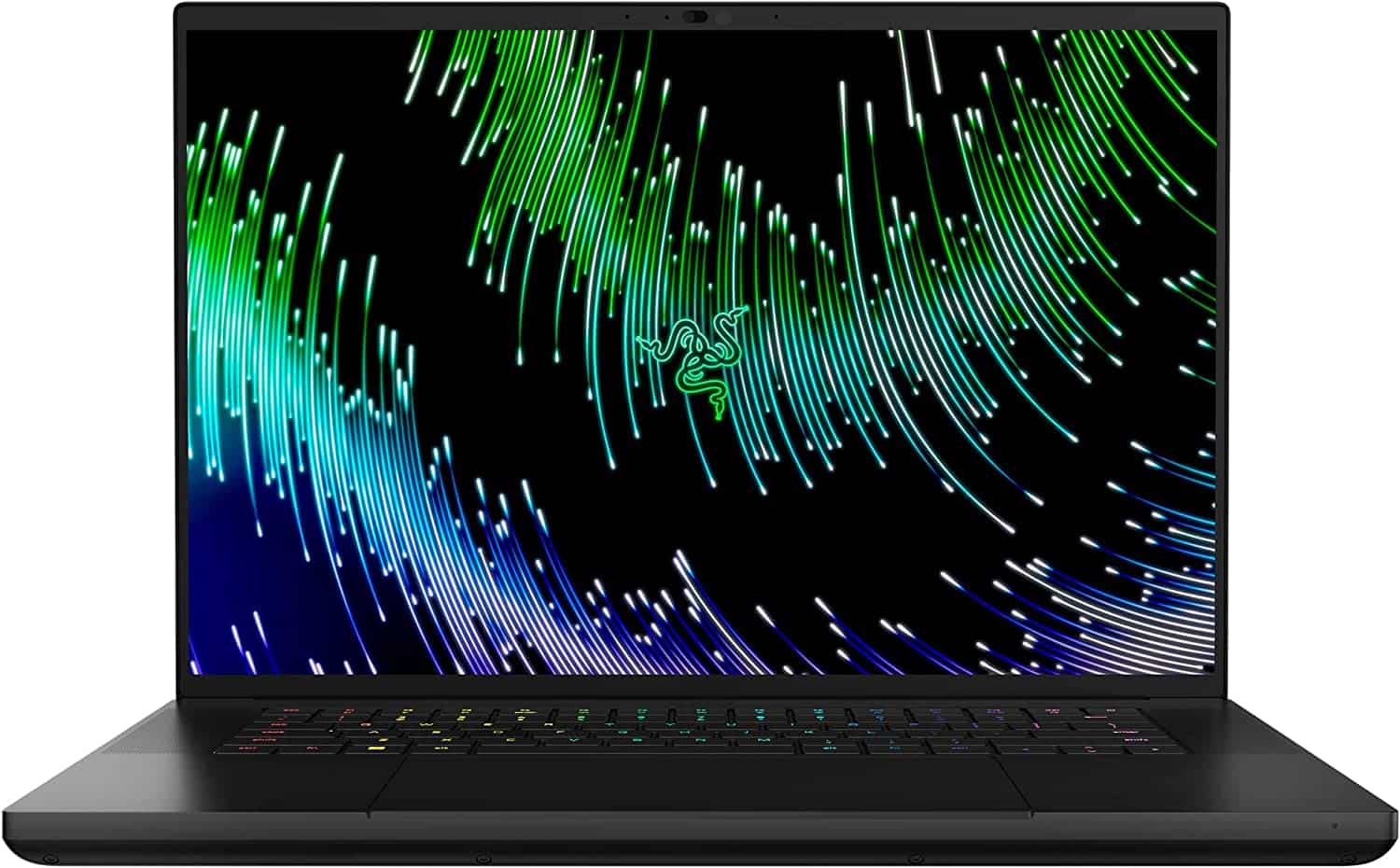
Display size
16in
RAM
32GB
Resolution
4K
Refresh rate
240Hz
GPU
RTX 4090
CPU
Intel i9 13th Gen
Some of these bad boys are capable of hitting 4K while maintaining a high FPS. For gamers and creatives alike, we’ve chosen these gaming laptops because they can cope with almost every graphic intensive task you throw at them. Alongside Nvidia’s RTX 4090 GPU, expect to see the best 13th gen Intel laptops, DDR5 and PCIe 5.0 bandwidth.
These laptops are ideal for those looking for a laptop that can almost match the power of an RTX 30-series gaming PC. They will certainly give you the edge when it comes to gaming, though they don’t come cheap. It might be worth checking out the best RTX 4060 best gaming laptops too, or else consider some of the best RTX 4080 gaming laptops which will still deliver where it matters.
1. MSI Raider GE78HX – The best overall RTX 4090 laptop
MSI Raider GE78HX Gaming Laptop

Display Size
17.3in
Resolution
2560 x 1440
RAM
32GB
Refresh Rate
240Hz
GPU
RTX 4090
CPU
Intel i9-13980HX
- Edge in competitive shooter games
- Generous RAM amount
- 3.1kg is quite heavy
This MSI Raider laptop is, in our opinion, the number one RTX 4090 laptop on the market. Not a small investment by any means, we feel that the specs and longevity of a product like this justify its considerable price-tag, and would expect it to be able to keep running cutting-edge games for a few years to come.
The ‘hx’ suffix on the CPU is used to designate Intel’s latest mobile processors which utilize desktop-standard silicon, and are also fully unlocked for overclocking out of the box. This allows you to have the power of a real desktop rig on the go. Combining 24 cores with Intel’s Hyper-Threading technology, you’re essentially going to be able to harness the power of 32 cores, and all at a speed of at least 2.2 GHz. However, that core frequency can boost up to 5.6 GHz, providing the kind of mobile performance we could only have dreamed of just a few years ago.
It also supports fifth-generation PCI-express peripherals, a decent upgrade over PCIe 4.0 Combining impressive ray-tracing capabilities with GDDR6 memory, this GPU will be able to easily run games like Red Dead Redemption 2 and Cyberpunk 2077 on the go, while still allowing you to enjoy high visual fidelity. The laptop also has a 2TB SSD, which will be more than enough storage to carry an impressive game library, and a 17” QHD+ display to make modern AAA titles look as beautiful as ever.
While not a netbook by any means, the GE78HX is surprisingly slim, and has some beautiful RGB lighting to compliment its straight edges and bring some life to the design. At 6.83 lbs, it’s still going to be easy to throw in a rucksack and take it with you wherever you go.
Best value RTX 4090 laptop – GIGABYTE AORUS 17X laptop
GIGABYTE AORUS 17X RTX 4090 Gaming Laptop

Display Size
17.3in
Resolution
2560 x 1440
RAM
32GB
Refresh Rate
240Hz
GPU
RTX 4090
CPU
Intel i9-13950HX
- Powerful gaming performance
- Superb FPS
- Good cooling
- Great value but still relatively expensive
This laptop from a highly-respected manufacturer combines some slightly-lower specs with a friendlier price tag, allowing you to continue enjoying the latest in gaming technology while still saving a few bucks.
Like the GE78HX, this Gigabyte Aorus model has a CPU with 24 cores. Again, with Hyper-Threading, this essentially becomes 32 cores, which operate at a frequency of between 2.2GHz and 5.5GHz depending on the workload. One of the big differences between the 13950HX and the 13980HX is that the former has a locked multiplier, which means it will be very difficult to safely overclock. Plus, with the amount of power this thing is packing, we’re not sure we’d recommend overclocking when it’s not supported in the first place.
Again, an RTX 4090 is included, which means that you’ll be able to enjoy AAA games at high-to-ultra settings (especially on this unit’s 1440P display) for a good few years to come. Likewise, the combination of a GDDR6 GPU with 32 gigabytes of DDR5 memory will allow you to experience as few bottlenecks as possible. Aesthetically, this is a wonderfully designed unit. The stylish all-black case omits any fancy RGB LEDs for some subtle cutouts on the lid, allowing the machine to look the part without seeming too flashy.
All in all, for the price that’s being asked here, this really is a marvellous notebook that will allow you to enjoy the performance that many desktop rigs still don’t have while having the mobility to take it anywhere with you.
3. Razer Blade 16 – The best 4K RTX 4090 laptop
Razer Blade 16 RTX 4090
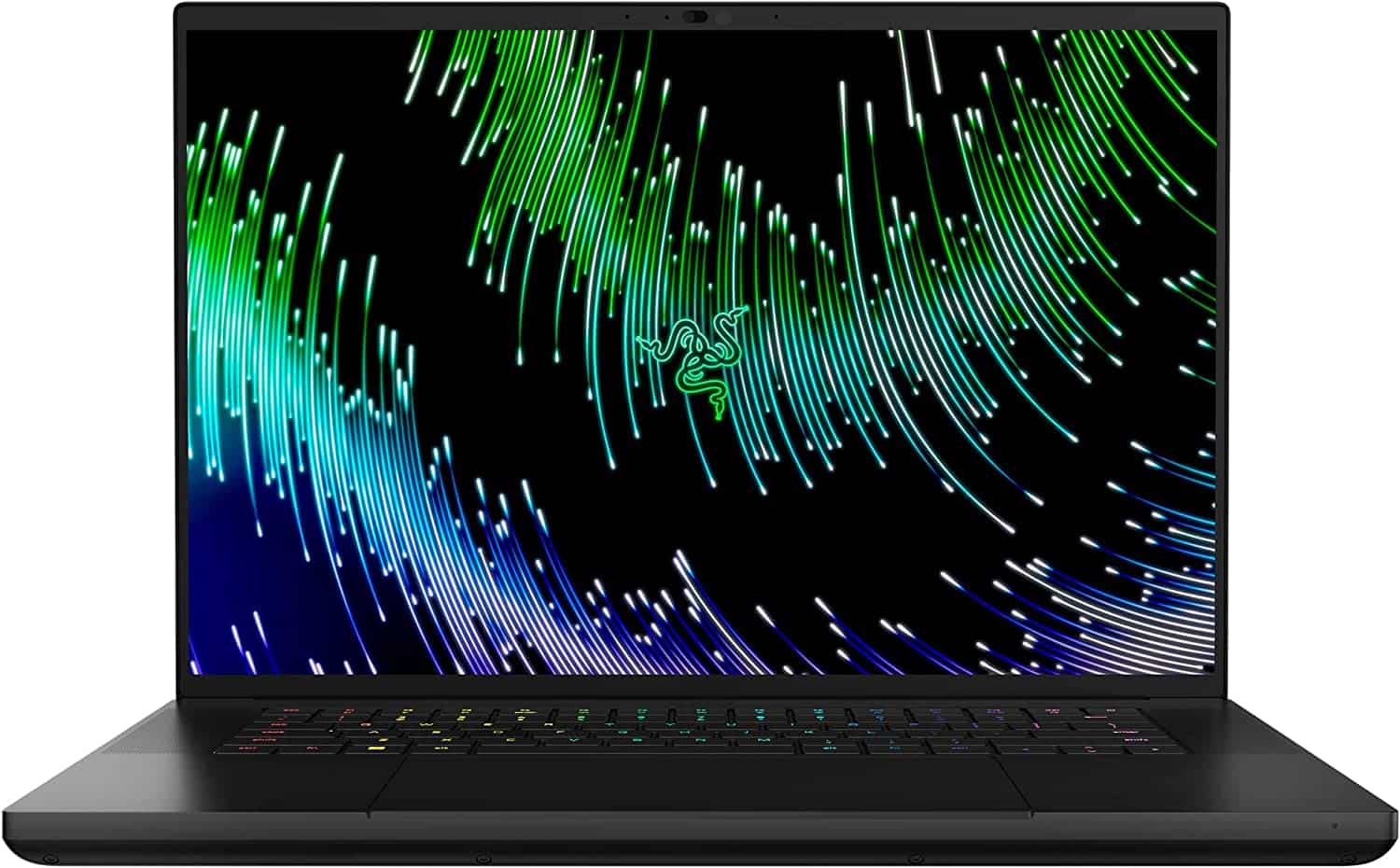
Display size
16in
RAM
32GB
Resolution
4K
Refresh rate
240Hz
GPU
RTX 4090
CPU
Intel i9 13th Gen
- Stunning screen
- Impressive frame rates
- Sleek chassis
- Pricey
- Can run hot
One of the best 4K laptop on the market, the Razer Blade 16 is an absolute must for you – and you’re willing to splash the extra cash to have one of the best on-the-go experiences money can buy – this amazing Razer unit is highly recommended.
Like the Gigabyte model discussed above, there’s the same i9-13950HX, combining 24 cores with 36MB of L3 cache, allowing the hyperthreading technology to rapidly utilize the 32 threads. During less-intensive use, the chip only draws 55 watts, which is fairly reasonable for a laptop. When things ramp up, though, you should expect that to nearly triple to 157 watts, which will affect battery life. So long as you’re generally gaming near a power supply, though, this won’t be a concern.
The laptop also has 32 gigabytes of DDR5 memory, which is pretty insane. The 2TB SSD will help you to navigate both web and local apps with a minimum of fuss, and the RTX 4090 will allow you to enjoy features like ray-tracing and DLSS on the go, meaning that you can see incredible mobile gaming performance. The display is a 4K ultra high-definition panel, which can handle up to four times the number of pixels provided by Full HD, and will also make YouTube content and Netflix movies absolutely sparkle.
In terms of its physical design, this laptop is somewhere between a professional notebook and your standard lighting-heavy Alienware model. We actually really like the subtle use of LEDs to provide a backlit keyboard (and logo on the top of the shell), while still retaining a fairly conservative appearance.
We can’t say enough good things about this model, and we feel that the specs more than justify the somewhat beefy price-tag. To be able to access this kind of top-quality gaming and video-editing performance without being locked down is a dream come true, and we definitely recommend it.
Best RTX 4090 laptop – FAQs
We’ve answered a few of your most asked questions surrounding the best RTX 4090 laptops to help you make an informed decision.
Is RTX 4090 laptop worth it?
If you’re looking for a laptop that can potentially match the power of an RTX 30-series desktop, an RTX 4090 laptop is definitely worth it, though that doesn’t stop it being potentially overkill. Their performance is unparalleled, though tend to sell at a high price.
What’s the main difference between RTX 4090 laptop and 4090 on desktop?
The RTX 4090 desktop is significantly more powerful than the laptop, and will not run as hot while boasting better power efficiency.
